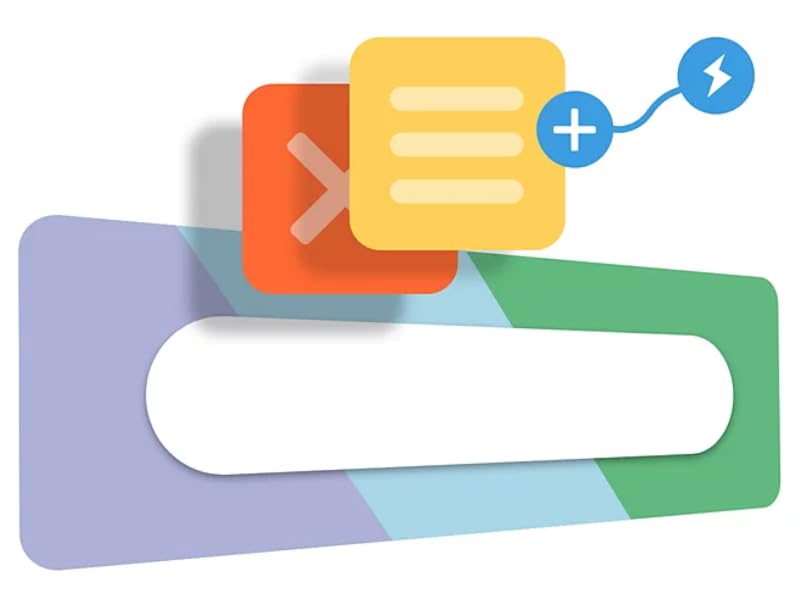How to Activate Adobe Creative Cloud?
1. Purchase
Place your order by completing the payment.
2. Provide Adobe ID
Activating requires logging in with your Adobe ID (or email address you used to create an Adobe account). If you do not have an Adobe ID, please register first at no cost.
3. Activation
Following a successful purchase, we will send your Adobe authorization certificate to your registered account, where you can check the activation status.
4. Download
Upon activation, you can access and download all Creative Cloud apps.
System Requirements:
Windows OS:
-
- Processor: Intel or AMD Quad-Core Processor
- Operating System: Microsoft Windows 10 (64 bit) versions 1909 and later
- Memory: 8 GB of RAM (32 GB recommended)
- Graphics: 4GB or more of GPU VRAM recommended
- Storage: 29GB of available hard-disk space; additional free space required during installation (cannot install on removable flash storage devices)
- Display: 1920×1080 or greater display resolution
Mac OS:
-
- Processor: Intel, Native Apple Silicon, Rosetta2 Supported Quad-Core Processor
- Operating System: macOS versions 10.15 or macOS Big Sur (11.), macOS Monterey (12.) and later
- Memory: 8 GB of RAM (32 GB recommended)
- Graphics: 4 GB of GPU VRAM (Draft 3D requires discrete GPUs compatible with Apple Metal 2)
- Storage: 29GB of available hard-disk space; additional free space required during installation (cannot install on a volume that uses a case-sensitive file system or on removable flash storage devices)
- Display: 1440×900 or greater display resolution